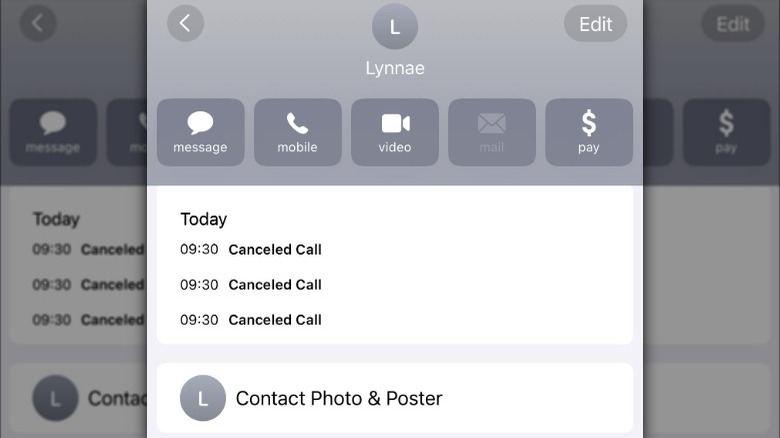Given how much we use our iPhones to text, scroll through social media, and remind us of important events, it’s easy to forget that, first and foremost, it’s a telephone, albeit a very technologically advanced one. Whether you’re a veteran power user or new to the brand, you’ve likely encountered a few surprising things about the iPhone while using it. As with any tech device, every now and then, your iPhone might do something you don’t understand. When going through your iPhone’s call logs, you’ll come across things like incoming, outgoing, and missed calls. However, you might find one thing puzzling — the Canceled Call message that sometimes appears unexpectedly in an iPhone’s call logs.
While other call statuses that show up in an iPhone’s call log are pretty self-explanatory, the Canceled Call message has caused more than a few people to scratch their heads and wonder what’s going on. If this has happened to you, you might wonder if the person you’re trying to reach has blocked your number or if your iPhone is experiencing some type of technical issue. The good news is that if you see Canceled Call in your iPhone’s call logs, there’s usually nothing to be concerned about; it just means a call was initiated but didn’t go through.
What does Canceled Call mean on an iPhone?
Have you ever called someone on your iPhone and hung up before they could answer or before their voicemail came on? If the answer is yes, the Canceled Call message has likely appeared in your iPhone’s call logs, whether you noticed it at the time or not. This message doesn’t mean there’s anything wrong with your phone. When the right conditions are met, it’ll appear in your call logs, whether you’re using the futuristic iPhone 16 Pro or an older model. The Canceled Call status lets you know that a call was placed but wasn’t completed. Something that often happens when we realize we’ve dialed the wrong number and quickly hang up.
The person on the receiving end of your phone call won’t see Canceled Call in their logs; instead, they’ll see a Missed Call status, assuming the phone rang at least one time. If their network doesn’t have time to register your call, they might not see anything at all. Canceled Call will also appear in your call logs if you call someone and get a busy signal. You may be asking yourself: How does a Canceled Call differ from an outgoing call? You’ll see Outgoing Call in your call logs if you call someone and your iPhone dials the number, the recipient’s phone rings, and connects. If your call doesn’t go through all these stages, your iPhone will record it as a Canceled Call in your call logs.
Source: http://www.slashgear.com/1719865/iphone-canceled-call-meaning/
 iphone-release.com
iphone-release.com